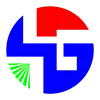A Comparison of I2C and USB Interfaces for Capacitive Touchscreens
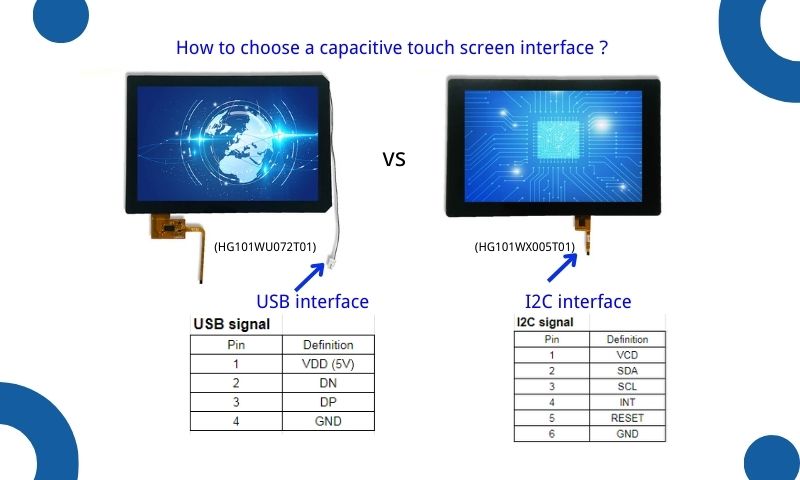
When it comes to capacitive touchscreens, the choice of interface plays a crucial role in determining the overall performance and functionality of the device. Two commonly used interfaces for capacitive touchscreens are I2C (Inter-Integrated Circuit) and USB (Universal Serial Bus).
In this article, we will explore the advantages, disadvantages, and differences between these two interfaces, allowing you to make an informed decision for your touchscreen application.
I2C Interface
The I2C interface, also known as I²C or TWI (Two-Wire Interface), is a widely used communication protocol in various electronic devices. It offers several benefits for capacitive touchscreens.
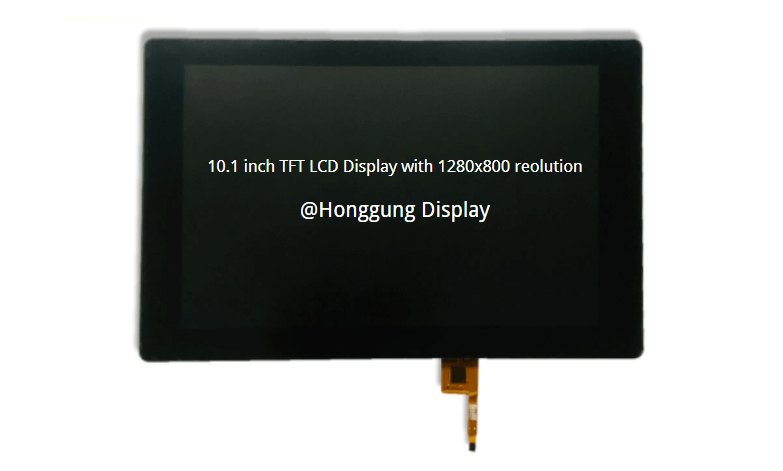
Advantages of I2C interface
- Simplicity and Low Pin Count
I2C requires only two communication lines (SDA and SCL), minimizing the number of pins needed for connectivity. This makes it an ideal choice for devices with limited I/O resources.
- Wide Compatibility
I2C is supported by a wide range of microcontrollers, making it highly compatible and readily available for integration into different systems.
- Multi-master Capability
I2C allows multiple devices to communicate on the same bus, enabling efficient data exchange between various components in the system.
Disadvantages of I2C interface
- Limited Bandwidth
I2C operates at relatively low speeds compared to other interface options, leading to potential delays in data transmission.
This limitation may impact the responsiveness of the touchscreen in high-performance applications.
USB Interface
USB is a standard interface in modern computing systems, and offers its own set of advantages and disadvantages for capacitive touchscreens.

Advantages of USB interface
- High-Speed Data Transfer
USB provides significantly higher data transfer rates compared to I2C.
This is particularly advantageous for applications that require fast and real-time interaction with the touchscreen, such as gaming or multimedia devices.
- Power Delivery
USB supports power delivery, allowing the touchscreen to receive power directly from the host device. This eliminates the need for a separate power source, simplifying the overall system design.
Disadvantages of USB interface
- Complexity
USB is a more complex interface compared to I2C, requiring additional hardware components and software implementation. This complexity can make the integration process more challenging and time-consuming.
- Pin Count and Compatibility
USB requires a larger number of pins for connectivity, which may be a limitation in devices with restricted pin availability. Additionally, ensuring compatibility across different USB versions and standards can be a consideration when designing for backward compatibility.
Differences between I2C and USB interface
- Speed
USB offers higher data transfer rates, making it suitable for applications that demand quick and responsive touch inputs. In contrast, I2C operates at lower speeds, which may be sufficient for less demanding applications.
- Complexity
I2C has a simpler interface with fewer components and lower implementation complexity compared to USB. This can be advantageous for projects with resource constraints or simpler design requirements.
- Power Delivery
USB allows for power delivery, eliminating the need for a separate power source. In contrast, I2C does not provide power delivery capabilities, requiring an additional power supply for the touchscreen.
Conclusion
In summary, the choice between I2C and USB interfaces for capacitive touchscreens depends on the specific requirements of your application.
I2C offers simplicity, low pin count, and compatibility, while USB provides higher data transfer rates and power delivery capabilities.
Consider factors such as speed, complexity, pin count, and power requirements to make an informed decision that ensures optimal performance and functionality for your touchscreen device.
Ultimately, both interfaces have their strengths and weaknesses, and selecting the appropriate interface is crucial in achieving the desired touchscreen experience.
If you want to know more about the capacitive touchscreen interface, feel free to contact with Hongguang Display team.